Facebook Ad Cost: A Complete Guide for Businesses

Facebook advertising has become one of the most powerful tools for businesses to reach their target audience. Are you a small business owner or a large enterprise, understanding Facebook ad cost is essential to optimize your marketing budget effectively. But here’s the catch; Facebook ads don’t have a fixed price. Instead, they operate on a bidding system, meaning costs fluctuate based on competition, audience targeting, and ad performance.
In this article, we’ll break down how much do Facebook ads cost, what factors influence pricing, and how Bycard virtual card can help manage your ad payments more efficiently.
What is Facebook Advertising?

How Facebook Ads Works
Facebook allows businesses to create paid promotions, targeting specific demographics, interests, and behaviors. Ads appear in users’ feeds, Stories, Marketplace, and even Instagram (which Facebook owns)
Why Businesses Use Facebook Ads
- Extensive Audience Reach – Over 2.9 billion active users monthly.
- Advanced Targeting Options – Advertisers can segment audiences based on location, behavior, and interests.
- High ROI Potential – Many businesses see significant returns from ad campaigns when optimized correctly.
- Diverse Ad Formats – Options like image ads, video ads, carousel ads, and lead-generation ads.
How Much Do Facebook Ad Cost?

Facebook Ad Pricing Models
Facebook ad cost don’t have a set price. Instead, costs depend on the following pricing models:
- Cost Per Click (CPC): You only pay every time someone clicks on your ad.
- Cost Per Thousand Impressions (CPM): For this, one pays per 1,000 views of your ad.
- Cost Per Action (CPA): This means you pay when users complete a specific action (like signing up for an email list or making a purchase.

Nothing beats a card that works every time

Average Facebook Ad Cost
According to industry data:
- CPC: $0.50 – $3.50 (varies by industry)
- CPM: $5 – $15 per 1,000 impressions
- CPA: $12 – $50 (varies based on ad objective)
What Determines Facebook Ad Cost?
- Audience Targeting – Narrowing your audience increases competition and cost.
- Ad Placement – Ads in the News Feed or Instagram Stories cost more than those in the Audience Network.
- Time of Year – Peak seasons like Black Friday, holidays, and major sales events lead to higher ad costs.
- Ad Quality & Relevance Score – Facebook rewards high-quality ads with lower costs.
- Bidding Strategy – Manual vs. Automatic bidding affects pricing.
- Competition: Industries like e-commerce and finance often see higher ad costs
Budgeting for Facebook Ads

How to Set Your Facebook Ad Budget
When running ads, advertisers can decide to choose between these two categories:
- Daily Budget: This is the amount spent per day on ads.
- Lifetime Budget: This makes up the total amount spent over a campaign’s duration.
Recommended Budget Ranges
- Small businesses: $5 – $50/day
- Mid-sized companies: $50 – $500/day
- Large brands: $1,000+/day
How the Facebook Ad Auction Works
Facebook runs an automated auction system where:
- Advertisers bid for ad space.
- Facebook ranks ads based on bid amount, ad quality, and expected engagement.
- The highest-quality, most relevant ad wins at the lowest possible cost.
How to Reduce Cost of Facebook ads
To run profitable campaigns for quality results, you need tips to help you reduce your cost of Facebook ads. Follow these and see your ads achieving the goals
1. Refine Your Audience Targeting – Avoid broad targeting to reduce competition. Target small audiences and locations you are sure there are lesser competitions or where your competitors have not covered
2. Improve Your Ad Quality Score – Facebook rewards engaging and relevant ads with lower CPCs. Make sure your ad copy and designs are quality and will appeal to the audience at first glance.
3. A/B Test Different Ad Creatives – Before commencing that campaign, there is a need to test and experiment with different designs, videos, and text. This helps to know what works and what does not.
4. Use Retargeting Campaigns – Ads targeting previous website visitors tend to convert better.
5. Monitor and Optimize Daily – Adjust your budget and targeting based on real-time performance data.

Nothing beats a card that works every time

Managing Ad Payments with Bycard
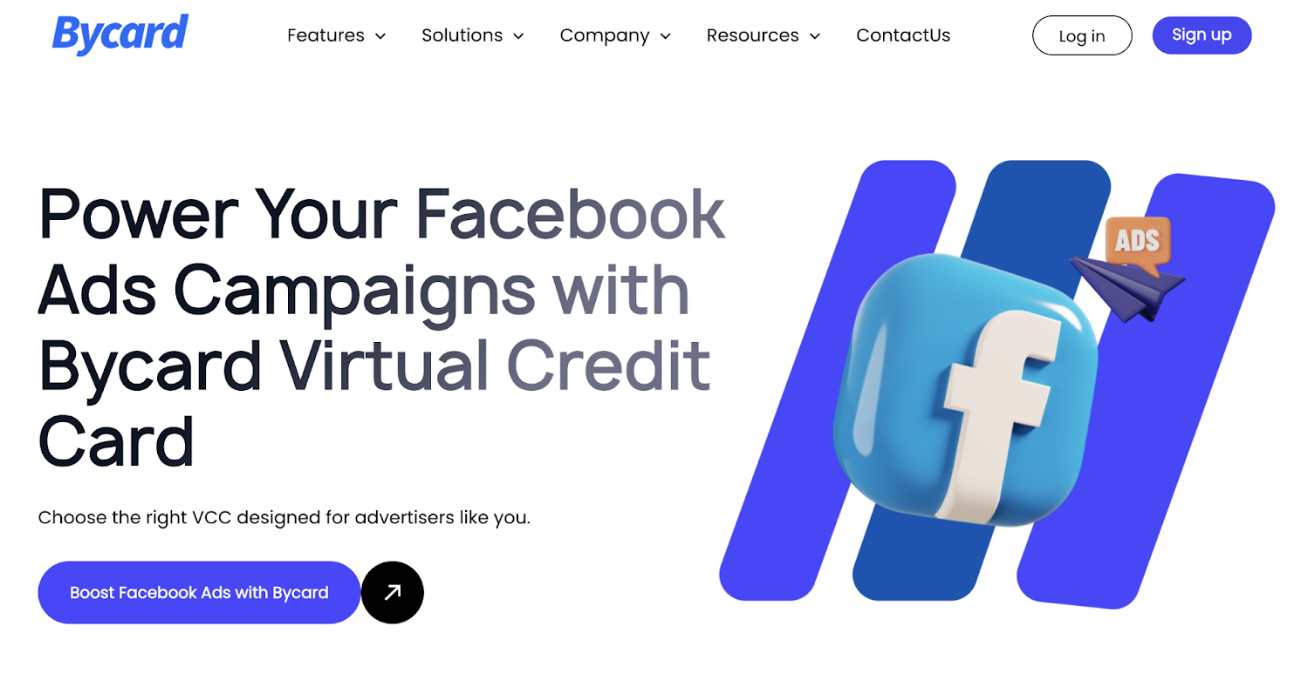
Why Use Bycard for Facebook Ad Payments?
Facebook requires a valid payment method to run ads, and Bycard offers a secure virtual card solution for advertisers. Every advertiser needs a card they can trust for their ad payments, irrespective of their location. Using Bycard for all media buying needs sets you ahead of others because of its benefits, global recognition, and acceptance. Here are some reasons you should use Bycard:
- Instant Virtual Card Issuance – New virtual cards are generated instantly to manage your ad payments. No delays, it saves time and delivers fast.
- Better Budget Control – Set spending limits for different campaigns with the budget management tools. Allocating certain amounts for your campaign so you do not run out of budget.
- Enhanced Security – Prevent unauthorized transactions with disposable virtual cards.
- Accepted for Facebook & Instagram Ads – Use Bycard across multiple ad platforms seamlessly.
How to Pay for Facebook Ads with Bycard
- Sign up for a Bycard account.
- Generate a virtual card for ad payments.
- Link Bycard to your Facebook Ads Manager.
- Set up payment limits to control your budget.
- Monitor transactions in real-time.
Bycard has the best user interface to help you easily navigate while making your transaction. To use Bycard’s virtual card, the process is straightforward:
Step 1: Sign Up & Login
Go to the Bycard homepage and click ‘Sign Up’ on the top right. To sign up, you will need to enter your email address and create a password. A verification code is sent to your email address and account. Log in with your email address and password, with the verification code.
Step 2: Generate a Bycard virtual card for ad payment.
Once logged in, generate a virtual credit card specifically for your Facebook ad expenses, allocating a specific amount to each card from your virtual wallet.
Step 3: Link Bycard to your Facebook Ads Manager.
When setting up your payment method in Facebook Ads Manager, enter your Bycard virtual card details, including the card number, expiration date, and CVV. This ensures that all Facebook ad transactions are charged to your Bycard account securely.
Step 4: Set up payment limits to control your budget.
Assign specific budgets to your campaigns by setting limits within Bycard. This helps you avoid accidental overspending and keeps you within your planned ad budget.
Step 5: Monitor transactions in real-time. Keep an eye on your Facebook ad spend by tracking transactions in Bycard’s dashboard. This provides complete visibility on how your budget is being used, ensuring that you maintain control over every dollar spent.